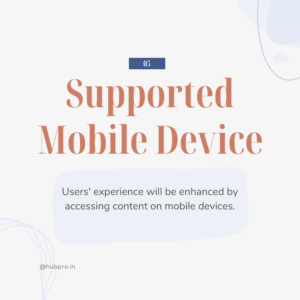Technical SEO refers to the optimization of a website’s technical
elements to enhance its visibility and performance in search engine results.
While on-page and off-page SEO focus on content and external factors,
technical SEO involves improving the structure, coding, and technical aspects
of a website. Here are key components of technical SEO:
1 Website Crawling and Indexing:
1. XML Sitemaps:
Definition: An XML sitemap is a file that provides a list of URLs from a
website, along with additional information such as when each URL was last
updated and how important it is in relation to other URLs on the site.
Purpose: The primary purpose of an XML sitemap is to assist search engines in
efficiently crawling and indexing the pages of a website. By providing a
structured map of the site’s content, search engines can discover and
understand the organization of pages more easily.
Benefits:
Improved Crawling: Search engines use XML sitemaps to discover new and updated
content quickly, reducing the time it takes for new pages to be indexed.
Priority and Frequency: Through priority and frequency settings in the
sitemap, webmasters can indicate which pages are more important or change more
frequently, influencing the crawling behavior of search engine bots.
2. Robots.txt:
Definition: The robots.txt file is a text file placed at the root of a
website’s server that provides instructions to web crawlers or robots about
which pages or sections of the site should not be crawled or indexed.
Purpose: Robots.txt is a tool that allows webmasters to control the access of
search engine bots to certain parts of their website. It’s particularly useful
for preventing the indexing of private or sensitive content, managing crawl
budget, and avoiding issues with duplicate content.
Usage:
Disallow Directive: The “Disallow” directive in robots.txt indicates which
areas of the site should not be crawled. For example, “Disallow: /private”
instructs bots not to crawl any pages under the “/private” directory.
User-agent: Different directives can be specified for different user agents
(search engine bots). For example, rules can be tailored for Googlebot or
other specific crawlers.
Example:
Consider a scenario where a website has a section containing user account
information or sensitive data that should not be publicly accessible or
indexed by search engines. By configuring the robots.txt file, webmasters can
ensure that search engine bots do not crawl or index pages under the private
section.
Best Practices:
Regularly update and review the XML sitemap to reflect the most recent changes
on your site.
Use robots.txt judiciously to control access to non-public or non-searchable
areas of your website.
Check Google Search Console or other webmaster tools for any reported issues
related to robots.txt directives.
In summary, XML sitemaps and robots.txt are essential elements of technical
SEO. XML sitemaps facilitate efficient crawling and indexing by providing a
roadmap of a site’s structure to search engines. Robots.txt allows webmasters
to control which parts of their site should or should not be crawled,
providing a level of control over search engine bots’ behavior. Both tools
contribute to the overall health and optimization of a website for search
engines.
2 Site Architecture and URL Structure:
1. Logical Hierarchy:
Definition: Logical hierarchy refers to the organization of a website’s
content in a structured and hierarchical manner. It involves categorizing
information into main topics, subtopics, and potentially even more granular
levels.
Purpose: A logical hierarchy makes it easier for both users and search engines
to understand the relationships between different pages on a website. It
provides a clear roadmap of how content is organized and connected.
Example: If you have an e-commerce website, you might have main categories
like “Electronics,” “Clothing,” and “Home Appliances,” with subcategories like
“Smartphones” under “Electronics” and “Kitchen Appliances” under “Home
Appliances.”
2. SEO-Friendly URLs:
Definition: SEO-friendly URLs are web addresses that are designed to be easily
understood by both users and search engines. They are typically descriptive,
concise, and contain relevant keywords.
Characteristics of SEO-Friendly URLs:
Descriptive: The URL should provide a clear indication of the content on the
page. Users and search engines should be able to understand the topic by
looking at the URL.
Clean: Avoid unnecessary parameters, symbols, or dynamic characters in URLs. A
clean URL structure is more user-friendly and contributes to a positive user
experience.
Relevant Keywords: If possible, include relevant keywords in the URL. This not
only helps with SEO but also provides additional context to both users and
search engines.
Example:
Non-SEO-Friendly: https://www.example.com/index.php?id=123
SEO-Friendly: https://www.example.com/electronics/smartphones
Benefits of a Well-Structured URL and Site Hierarchy:
Improved User Experience: Users can easily navigate and understand the
organization of your website, leading to a more positive user experience.
Search Engine Crawling: Search engines can efficiently crawl and index your
site when the hierarchy and URLs are well-structured, leading to better
visibility in search results.
Keyword Relevance: Including relevant keywords in URLs contributes to the
overall keyword relevance of a page, potentially improving its search engine
ranking.
Best Practices:
Consistency: Maintain a consistent and logical structure throughout your
website. Avoid abrupt changes in hierarchy or URL patterns.
Short and Simple URLs: Keep URLs short and straightforward. Avoid unnecessary
words or characters that don’t add value.
Hyphens for Spaces: Use hyphens (-) to separate words in URLs, as search
engines interpret them as space. For example, use “smartphone-reviews” instead
of “smartphonereviews.”
Canonicalization: Implement canonical tags when necessary to specify the
preferred version of a URL, especially for pages with similar or duplicate
content.
In summary, a logical hierarchy and SEO-friendly URLs are crucial components
of technical SEO. They contribute to a well-organized and easily navigable
website, providing benefits in terms of user experience and search engine
optimization. Consistent implementation of these practices can enhance your
site’s visibility and usability.
3 Page Speed and Performance:
1. Optimized Images:
Definition: Image optimization involves compressing and reducing the file size
of images without compromising their visual quality. This is done to enhance
page load times and overall website performance.
Importance: Large, uncompressed images can significantly slow down the loading
of web pages. Optimizing images ensures a faster and more efficient user
experience.
Techniques:
Compression: Use image compression tools to reduce the file size of images
while maintaining an acceptable level of quality.
Format Selection: Choose appropriate image formats (e.g., JPEG, PNG, WebP)
based on the type of content and the level of detail required.
2. Browser Caching:
Definition: Browser caching involves storing static resources (such as images,
stylesheets, and scripts) in a user’s web browser so that these resources
don’t need to be re-downloaded each time the user visits the website.
Purpose: By caching resources locally, returning visitors can experience
faster load times because their browsers can retrieve cached files instead of
downloading them again from the server.
Implementation: Configure your web server to include caching headers that
instruct browsers on how long to store specific resources in their cache.
Commonly used caching headers include “Cache-Control” and “Expires.”
3. Minification:
Definition: Minification is the process of removing unnecessary characters and
whitespace from CSS, JavaScript, and HTML files without altering their
functionality. The goal is to reduce the file size and improve the loading
speed of web pages.
Importance: Smaller file sizes lead to faster downloads, resulting in quicker
page load times. Minification helps optimize the delivery of code and
resources to users.
Techniques:
Whitespace Removal: Eliminate unnecessary spaces, line breaks, and indentation
from code files.
Variable Shortening: Shorten variable and function names without compromising
code readability.
Compression: Use tools or build processes that automatically minify code
during development or before deployment.
Benefits of Page Speed and Performance Optimization:
Improved User Experience: Faster page load times contribute to a positive user
experience, reducing waiting times and increasing user satisfaction.
Reduced Bounce Rates: Users are more likely to stay on a website that loads
quickly, resulting in lower bounce rates.
Positive SEO Impact: Search engines consider page speed as a ranking factor.
Websites with faster load times may receive higher rankings in search results.
Best Practices:
Regularly optimize and compress images before uploading them to your website.
Set appropriate caching headers to leverage browser caching for static
resources.
Integrate minification processes into your development workflow to
automatically optimize code.
In summary, optimizing images, implementing browser caching, and using
minification techniques are essential practices for improving page speed and
overall website performance. These strategies contribute to a more efficient,
user-friendly website and positively impact both user experience and search
engine rankings.
4. Mobile Friendliness:
1. Responsive Design:
Definition: Responsive web design is an approach to web design that makes web
pages render well on a variety of devices and window or screen sizes. It
ensures that the layout and elements of a website adapt dynamically based on
the user’s device, providing an optimal viewing experience.
Key Features:
Flexible Grids: Design elements using relative units like percentages instead
of fixed units like pixels, allowing them to adapt to different screen sizes.
Media Queries: Utilize CSS media queries to apply styles based on the
characteristics of the device, such as screen width, height, or orientation.
2. Mobile-Friendly Testing:
Definition: Mobile-friendly testing involves using tools to evaluate how well
a website performs on mobile devices. Google’s Mobile-Friendly Test is one
such tool that assesses a website’s mobile compatibility and provides insights
into areas that need improvement.
Testing Process:
URL Submission: Enter the URL of your website into the testing tool.
Analysis: The tool analyzes the website and provides a report on its
mobile-friendliness, highlighting issues that may affect the user experience
on mobile devices.
Recommendations: The tool may offer suggestions on how to improve mobile
compatibility, such as optimizing images, using legible font sizes, or fixing
viewport issues.
Benefits of Mobile Friendliness in Technical SEO:
Improved User Experience: A responsive design ensures that users on mobile
devices have a seamless and visually pleasing experience, reducing the
likelihood of bouncing back from a non-mobile-friendly site.
Search Engine Ranking: Mobile friendliness is a crucial ranking factor in
search algorithms, particularly for mobile search results. Google, for
example, prioritizes mobile-friendly websites in mobile search rankings.
Avoidance of Penalties: Search engines may penalize websites that do not
provide a good mobile experience by ranking them lower in mobile search
results.
Best Practices for Mobile Friendliness:
Prioritize a Mobile-First Approach: Design and develop your website with
mobile users in mind from the start of the project.
Optimize Images and Media: Compress images and videos to reduce their file
sizes and improve load times on mobile devices.
Legible Font Sizes: Use font sizes that are easily readable on smaller screens
without the need for zooming.
Viewport Configuration: Configure the viewport meta tag to ensure proper
scaling and rendering on various devices.
Example Scenario:
If a website is not mobile-friendly, users accessing it from smartphones may
encounter issues such as small text, unresponsive buttons, or distorted
layouts. This can lead to a poor user experience and negatively impact the
site’s search engine rankings for mobile searches.
In summary, ensuring mobile friendliness through responsive design and
mobile-friendly testing is crucial for providing a positive user experience on
various devices. It not only aligns with best practices in technical SEO but
also influences search engine rankings, especially in the mobile search
landscape.
5 Website Security:
1. SSL Certificates:
Definition: SSL (Secure Socket Layer) certificates are cryptographic protocols
that provide secure communication over a computer network, ensuring that the
data exchanged between a user’s web browser and the website’s server is
encrypted and secure.
Implementation: To enable HTTPS (Hypertext Transfer Protocol Secure), a
website needs to acquire and install an SSL certificate. This involves
obtaining the certificate from a Certificate Authority (CA) and configuring
the server to use it.
Key Features:
Encryption: SSL certificates encrypt the data transmitted between a user’s
browser and the website, preventing unauthorized parties from intercepting and
accessing sensitive information.
Trust Indicators: Websites with HTTPS display a padlock icon in the address
bar, indicating to users that their connection is secure. This builds trust
and confidence among visitors.
2. Secure Coding Practices:
Definition: Secure coding practices involve following established guidelines
and principles to write code that is resistant to security threats and
vulnerabilities.
Importance: Websites can be susceptible to various security risks, including
cross-site scripting (XSS), SQL injection, and other forms of attacks. Secure
coding practices aim to minimize these risks and protect the integrity and
confidentiality of a website’s data.
Best Practices:
Input Validation: Validate and sanitize user inputs to prevent malicious input
that could exploit vulnerabilities.
Parameterized Queries: Use parameterized queries to protect against SQL
injection attacks by ensuring that user inputs are treated as data, not
executable code.
Cross-Site Scripting (XSS) Prevention: Encode and sanitize user inputs to
prevent the execution of malicious scripts in the browser.
Regular Security Audits: Conduct regular security audits and code reviews to
identify and address potential security vulnerabilities.
Benefits of Website Security in Technical SEO:
Data Protection: SSL certificates encrypt data, protecting sensitive
information such as login credentials and personal details from unauthorized
access.
User Trust: A secure website, indicated by HTTPS, builds trust among users.
Trustworthy sites are more likely to retain visitors and attract new ones.
Search Engine Ranking: Google considers HTTPS as a ranking factor in its
search algorithms. Websites with secure connections are favored in search
results, contributing to improved SEO performance.
Best Practices for Website Security:
Regularly update and patch server software, content management systems (CMS),
and plugins to address known vulnerabilities.
Employ a Web Application Firewall (WAF) to filter and monitor HTTP traffic
between a web application and the internet.
Implement strong access controls and authentication mechanisms to protect
sensitive areas of your website.
Example Scenario:
A user visits a website to make an online purchase. If the site has HTTPS
(indicating a secure connection) and follows secure coding practices, the user
can trust that their payment information is transmitted securely and that the
website is less susceptible to security threats.
In summary, incorporating SSL certificates for HTTPS and adhering to secure
coding practices are integral components of website security. These measures
not only protect user data and enhance trust but also contribute positively to
search engine rankings as search engines prioritize secure and trustworthy
websites in their results.
6 Structured Data Markup (Schema.org):
Structured Data Markup (Schema.org):
Definition: Structured data markup involves adding additional metadata to the
HTML code of a webpage to provide explicit information about the content.
Schema.org is a collaborative project that provides a standardized vocabulary
for structured data markup, supported by major search engines like Google,
Bing, Yahoo, and Yandex.
Purpose:
Enhanced Search Results: Implementing structured data allows search engines to
better understand the content of a page and present it in a more visually
appealing and informative way in search results. This often includes rich
snippets, knowledge panels, and other enhanced features.
Contextual Information: Schema markup adds context to different elements on a
webpage, helping search engines comprehend the relationships between entities,
such as people, places, events, products, and more.
Key Concepts:
Schema Types: Schema.org provides a wide range of types that can be applied to
different content types. For example, you might use “Article” for a news
article, “Product” for an e-commerce product, or “LocalBusiness” for
information about a local business.
Properties: Within each schema type, there are specific properties that
provide details about the entity. For a “Person,” properties might include
“name,” “birthDate,” and “address.”
Example:
If you have a webpage about a recipe, you can use Schema.org markup to specify
details such as the name of the recipe, ingredients, cooking time, and
nutritional information. This structured data helps search engines present
this information more prominently in search results.
Benefits of Schema Markup in Technical SEO:
Rich Snippets: Implementing schema markup can result in rich snippets, which
are visually enhanced search results that provide more information at a
glance.
Improved Click-Through Rates: Rich snippets can attract more attention and
improve click-through rates by providing users with additional information
before they click on a result.
Voice Search Optimization: Structured data markup can be valuable for voice
search as it helps search engines understand the context and intent of the
content.
Best Practices:
Relevance: Use schema types and properties that are relevant to the content of
your webpage. Avoid adding markup that doesn’t accurately represent the
information on the page.
Testing: Validate your structured data using tools like Google’s Structured
Data Testing Tool to ensure proper implementation and identify any errors.
Keep Updated: Stay informed about updates and additions to the Schema.org
vocabulary and adjust your markup accordingly.
In summary, structured data markup, implemented through Schema.org, provides a
standardized way to give search engines additional context about the content
on your webpages. This, in turn, can lead to enhanced search results,
increased visibility, and improved click-through rates in search engine
listings.
7 Canonicalization:
Definition: Canonicalization is the process of selecting and designating a
preferred or canonical version of a webpage when there are multiple versions
of that page with different URLs. This is particularly relevant when dealing
with duplicate content or variations of the same content.
Challenges with Duplicate Content:
Duplicate content can arise due to various factors, such as different URL
parameters, session IDs, or multiple versions of a page for print or mobile
use.
Search engines may struggle to determine which version of the content to index
and rank, potentially leading to issues like diluted search visibility and
improper distribution of ranking signals.
Canonical Tags:
Definition: Canonical tags, also known as rel=”canonical” tags, are HTML
elements that webmasters can include in the head section of a webpage’s HTML
code. These tags communicate to search engines which version of a URL should
be treated as the authoritative or canonical version.
Key Attributes:
Href Attribute: Specifies the canonical URL, indicating the preferred version
of the page.
Usage: The canonical tag is typically placed in the <head> section of a
webpage, and it looks like this: <link rel=”canonical”
href=”https://www.example.com/canonical-page”>.
Use Cases:
Duplicate Content: When the same or very similar content exists on multiple
URLs, the canonical tag can be used to designate one URL as the canonical
version, consolidating the ranking signals for that content.
Parameterized URLs: In cases where the same content is accessible through
different URL parameters, the canonical tag can help specify the preferred
version.
Mobile and Desktop Versions: When a website has separate mobile and desktop
versions, the canonical tag can indicate the primary version.
Benefits of Canonical Tags in Technical SEO:
Preventing Duplicate Content Issues: Canonical tags help prevent duplicate
content problems by guiding search engines to the preferred version of a page.
Consolidating Ranking Signals: By specifying the canonical URL, ranking
signals (such as backlinks and authority) are consolidated onto the preferred
version, strengthening its search engine performance.
Improving Indexation: Canonicalization can lead to more efficient indexation,
ensuring that search engines focus on the primary, preferred URLs.
Best Practices:
Consistency: Ensure consistency in the use of canonical tags across your
website. The specified canonical URL should accurately represent the primary
version of the content.
Dynamic Implementation: For dynamically generated pages, ensure that canonical
tags are dynamically generated as well, reflecting changes in content or URL
parameters.
Monitoring and Maintenance: Regularly monitor canonicalization issues using
tools like Google Search Console, and update canonical tags as needed.
Example Scenario:
Suppose you have an e-commerce site with product pages accessible through both
HTTP and HTTPS. To avoid duplicate content issues, you can use a canonical tag
on the HTTPS version of the page to indicate it as the preferred version:
<link rel=”canonical” href=”https://www.example.com/product-page”>
In summary, canonicalization through the use of canonical tags is a crucial
aspect of technical SEO. It helps resolve issues related to duplicate content,
ensures the consolidation of ranking signals, and contributes to a more
effective and accurate representation of your website’s content in search
engine results.
8 Website Accessibility:
1. Accessible Design:
Definition: Accessible design, also known as inclusive design, involves
creating websites and digital content with the goal of ensuring that
individuals with disabilities can perceive, navigate, and interact with the
content effectively. This extends to users with visual, auditory, motor, and
cognitive disabilities.
Key Considerations:
Navigation: Ensure that website navigation is intuitive and can be easily
understood by users who rely on screen readers or other assistive
technologies.
Contrast and Color: Use sufficient color contrast to make text and interactive
elements distinguishable. Avoid relying solely on color to convey important
information.
Keyboard Accessibility: Design the website so that all functionality is
operable via keyboard navigation, allowing users who may have difficulty using
a mouse to interact with the site effectively.
2. Alt Text for Images:
Definition: Alt text, or alternative text, is a descriptive attribute added to
HTML image tags. It provides a text alternative to images and is displayed
when the image cannot be loaded or when a user with a visual impairment uses a
screen reader to access the content.
Importance:
Accessibility: Alt text is crucial for users who rely on screen readers to
understand the content of images, including those with visual impairments or
blindness.
SEO (Search Engine Optimization): Alt text is used by search engines to
understand the content and context of images. It contributes to the overall
SEO of a webpage, potentially improving its visibility in search results.
Example Scenario:
Consider a website that sells products online. Each product page includes
images showcasing the product from different angles. For accessibility, each
image has descriptive alt text that conveys important information about the
product, such as its color, size, and features. This ensures that users who
cannot see the images can still understand what is being displayed.
Benefits of Accessible Design and Alt Text:
Inclusivity: Accessible design ensures that a broader range of users,
including those with disabilities, can access and interact with the content.
Compliance: Following accessibility guidelines, such as the Web Content
Accessibility Guidelines (WCAG), helps ensure legal compliance and adherence
to industry standards.
SEO Improvements: Alt text contributes to SEO by providing search engines with
information about the content of images, potentially leading to improved
rankings and visibility.
Best Practices:
Descriptive Alt Text: Write concise and descriptive alt text for each image,
conveying the essential information without being overly verbose.
Testing: Regularly test your website’s accessibility using tools and assistive
technologies to identify and address potential issues.
Education: Train content creators, designers, and developers on accessibility
best practices to ensure that accessibility is considered throughout the
development process.
In summary, accessible design and providing alt text for images are critical
components of creating a website that is inclusive and accommodating to users
with disabilities. These practices not only enhance the user experience for a
diverse audience but also contribute to SEO and compliance with accessibility
standards.
9 Technical SEO Audits:
1. Technical SEO Audits:
Definition: A technical SEO audit is a comprehensive evaluation of the
technical aspects of a website to identify and address issues that may impact
its performance, visibility in search engines, and overall user experience.
Objective: The main goal of a technical SEO audit is to ensure that a website
is optimized for search engines, adheres to best practices, and provides a
seamless experience for users.
Key Areas of Evaluation:
Crawlability: Assess how easily search engine bots can crawl and index the
content on the website.
Site Structure: Evaluate the organization and hierarchy of the website’s pages
and content.
Page Speed: Examine the loading speed and performance of web pages.
Technical Issues: Identify and address issues like broken links, crawl errors,
duplicate content, and issues with redirects.
2. Regular Audits:
Frequency: Conducting technical SEO audits regularly is essential. The
frequency may depend on the size of the website, the frequency of content
updates, and changes in search engine algorithms.
Benefits:
Early Issue Detection: Regular audits help detect and address potential issues
early, preventing them from negatively impacting the website’s performance.
Continuous Optimization: Websites evolve, and regular audits ensure that the
site stays optimized, adhering to the latest SEO best practices.
3. Crawl Errors:
Definition: Crawl errors occur when search engine bots encounter issues while
crawling a website. These errors can include broken links, pages that cannot
be accessed, or issues with redirects.
Importance: Crawl errors can negatively impact a website’s indexation and
search engine rankings. Resolving these errors is crucial for maintaining a
healthy website structure.
Monitoring and Resolution:
Use Webmaster Tools: Utilize tools such as Google Search Console to monitor
crawl errors reported by search engines.
Broken Link Checks: Regularly check for broken links using tools or website
crawlers and address them promptly.
Redirect Issues: Ensure that redirects are properly implemented, and address
any issues related to redirect loops or incorrect redirection.
Benefits of Regular Audits and Crawl Error Resolution:
Optimized Performance: Regular audits contribute to the ongoing optimization
of a website, ensuring that it performs well in search engine results.
Enhanced User Experience: Resolving crawl errors and technical issues improves
the overall user experience by providing users with accurate and accessible
content.
Search Engine Rankings: Addressing crawl errors and technical issues
positively impacts a website’s search engine rankings, leading to better
visibility in search results.
Best Practices:
Schedule regular technical SEO audits, considering the size and complexity of
your website.
Use webmaster tools to monitor crawl errors and receive alerts about issues
reported by search engines.
Document and prioritize issues identified during audits to address them
systematically.
In summary, conducting regular technical SEO audits and promptly addressing
crawl errors are essential practices for maintaining a healthy and
well-optimized website. These activities contribute to improved search engine
rankings, enhanced user experience, and the overall success of an online
presence.
Conclusion
Technical SEO plays a crucial role in creating a solid foundation for a
website’s overall SEO strategy. By addressing technical aspects, webmasters
can ensure that search engines can crawl, index, and rank their content
effectively. Regular monitoring and optimization of technical elements
contribute to improved site performance and user experience.